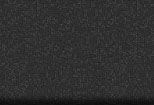MHL specification version 1.0 is an HD video and digital audio interface for connecting mobile phones and portable devices to HDTVs and other home entertainment products. It utilizes established connectors and features a single cable with a 5-pin interface, supports 1080p HD video and digital audio, and simultaneously provides power to the mobile device. It also enables the TV remote to control the mobile phone and access its contents. For more information on MHL refer to http://www.mhlconsortium.org.
Your device comes with an MHL adapter included in the box which allows you to view videos and other media that you have on your phone, on a compatible HD TV.
To connect your device, follow these steps:
- Connect one end of a universal HDMI cable into the MHL Adapter and then connect the other end to the HDMI port on your TV .
Note: The Universal HDMI cable is not included with your device.
- Connect your Travel Charger to the MHL Adapter.
Warning!: Make sure that you use the Travel Charger that was included with your phone. If you use an unapproved travel charger, there is a possibility that the MHL adaptor might not function properly.
- Connect your Travel Charger to an approved power source.
- Connect the MHL Adapter connector into the Power/Accessory Interface port on your device. This is the same port that you normally use to connect your Travel Charger.
Note: Do not connect the MHL Adapter to your device through the Desktop dock. The Video and Audio output will not work correctly.
Note: Any incoming calls or messages will pause the media output. After taking the calls or acknowledging the messages, the media will resume playing.
Note: If your TV has multiple HDMI ports, you may use any of the ports but need to make sure your TV settings have the correct HDMI port selected. Consult your TV owner’s manual.
The TV screen will instantly display what is on your device home screen.
Note: After connecting the MHL Adapter, the upper and lower sides of the TV/Monitor’s screen may be cut off. In this case, you can adjust the TV/ Monitor in the Settings menu on your TV. Consult your TV owner’s manual.
|